We have updated our IT systems to allow you to update your contact details such as mailing address, telephone number or email address on file with the ALPL Office online.
To view the details on file, login on the ALPL website. Once logged in, click on MY ALPL or on MENU and select MyProfile:
On a desktop or laptop:

On a mobile device:


This will display Your ALPL Profile. Scroll to view your personal information on file.
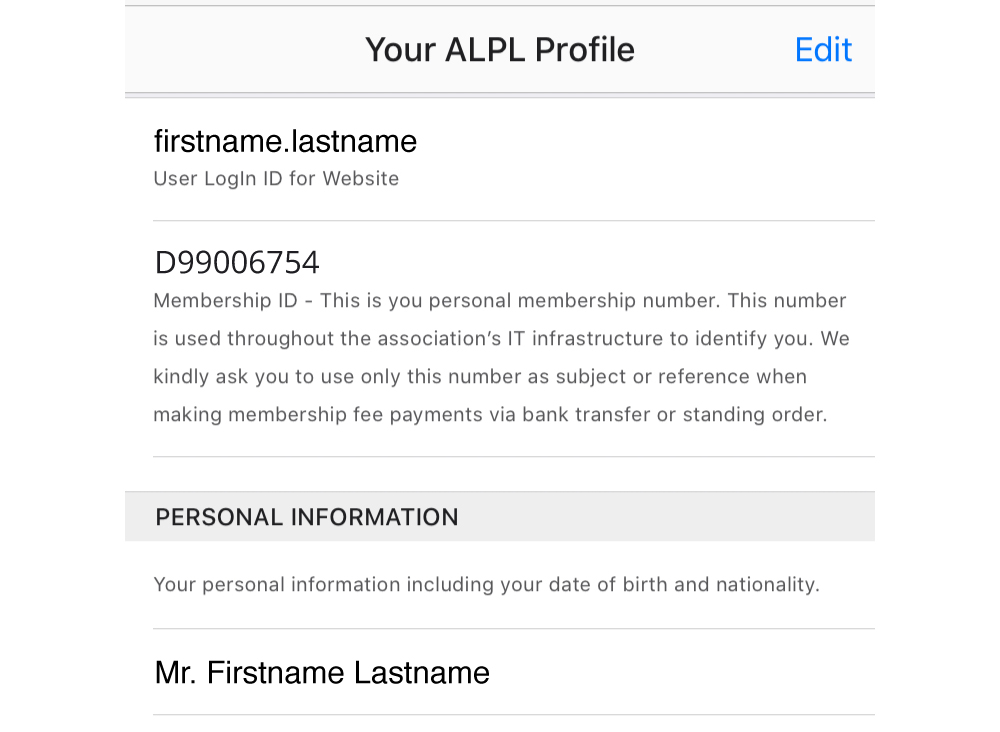
Updating your Information
To update your information, click on Edit in the right hand upper corner. This will enable you to edit the data on file:
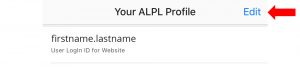
Only data displayed in dark font [1] can be directly changed by you, while data displayed in light grey font [2] can only be updated by the ALPL Office staff in order to prevent an inadvertent change of some essential information.
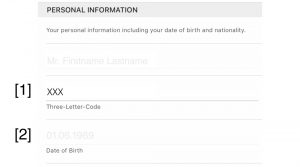
Click on Save to save your changes or on Cancel to delete any changes you may have made inadvertently:

Once you have saved your changes a message will be displayed at the bottom of the screen:
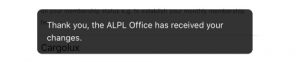
Please note, that the ALPL Office staff will verify your changes before the system will be finally updated. Once an update has been finally done you will receive an email confirming the change:

In case you experience problems accessing MyProfile, please get in touch with the ALPL Office, preferably by email at office@alpl.lu.
Your ALPL Boards and Office Staff kindly ask you to make use of this new feature. Having your up-to-date contact details is essential to receive information and to allow your board members to get in touch with you if needed.




